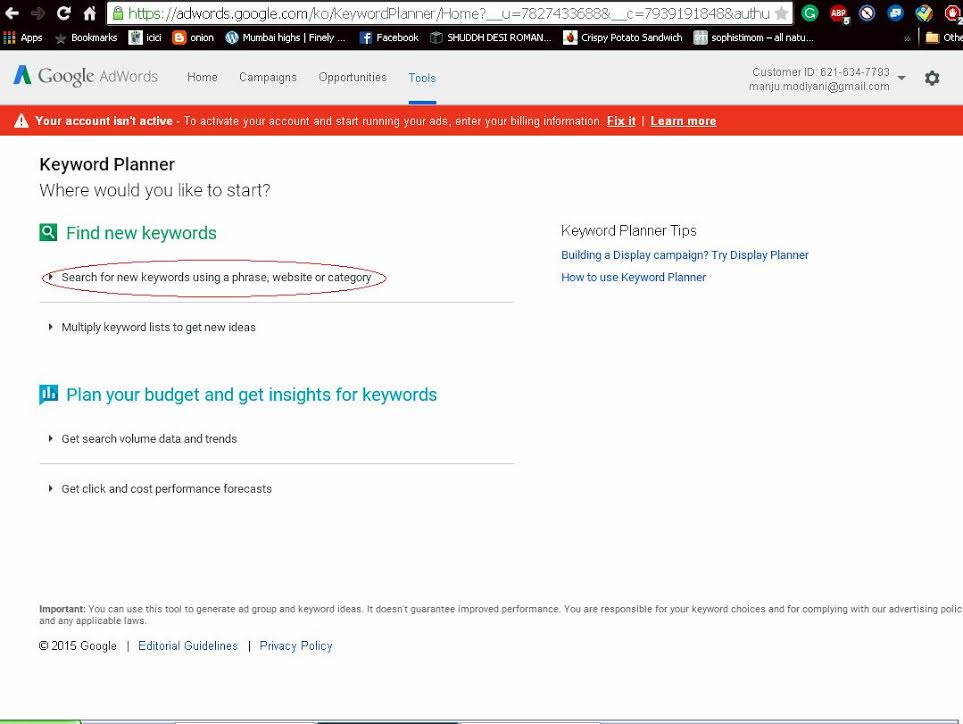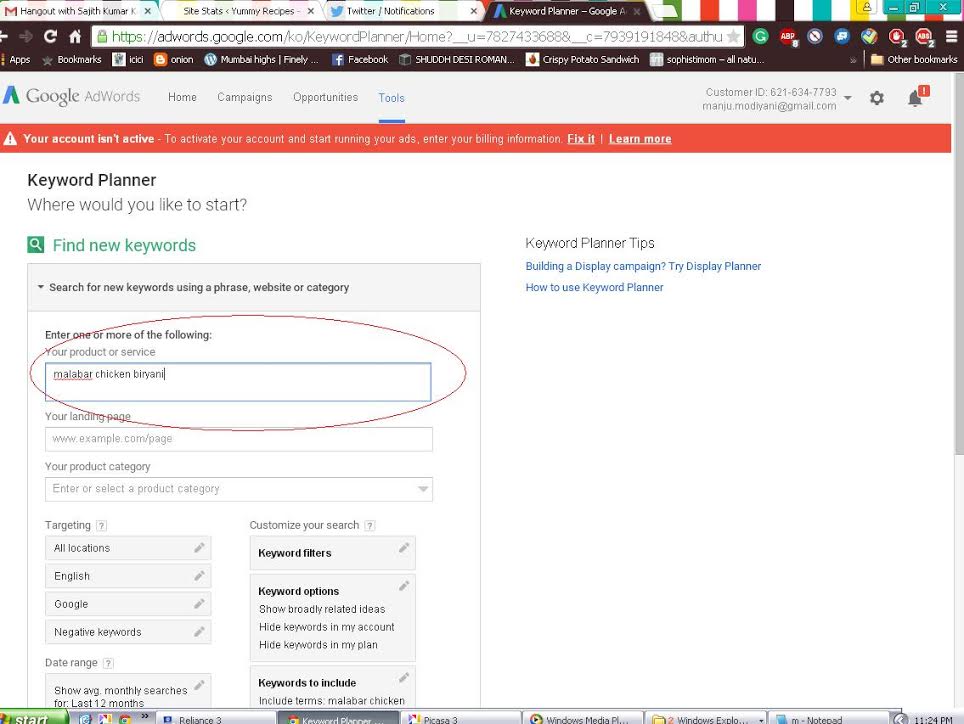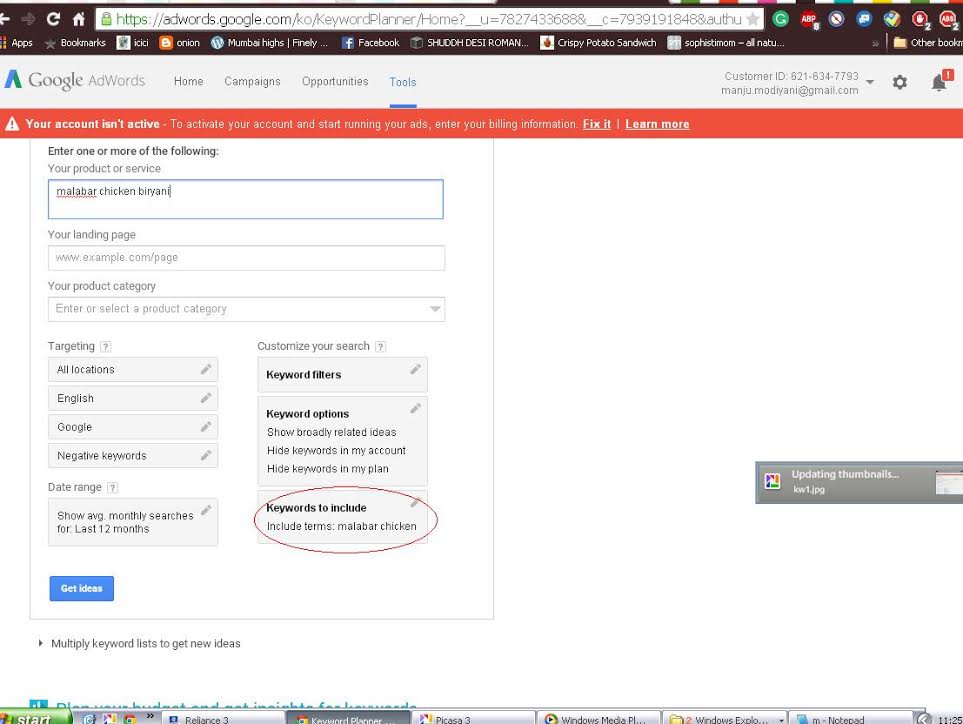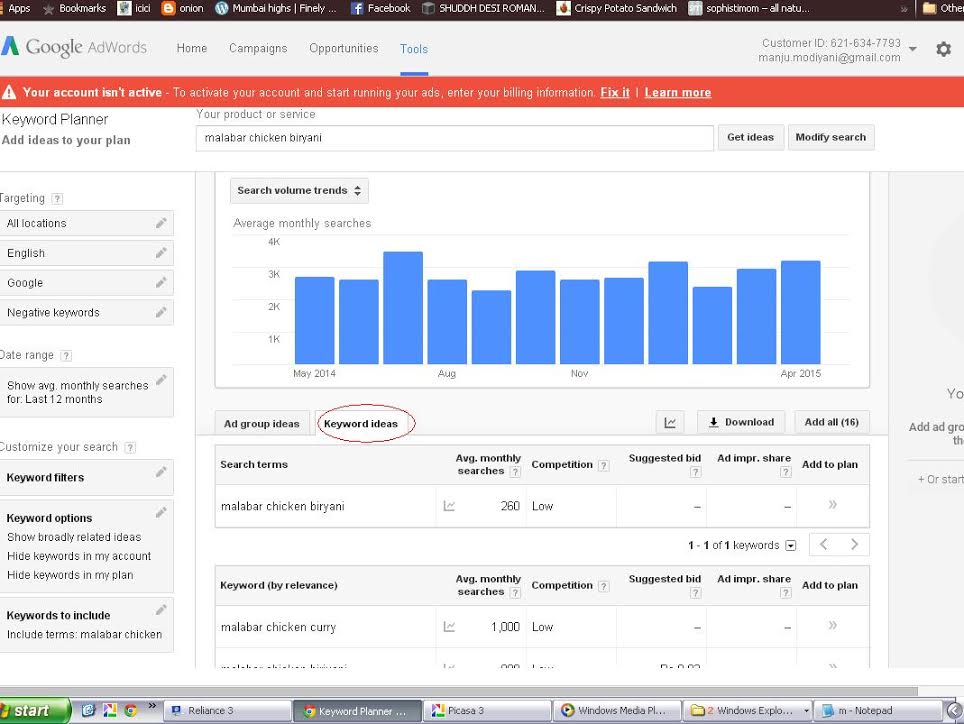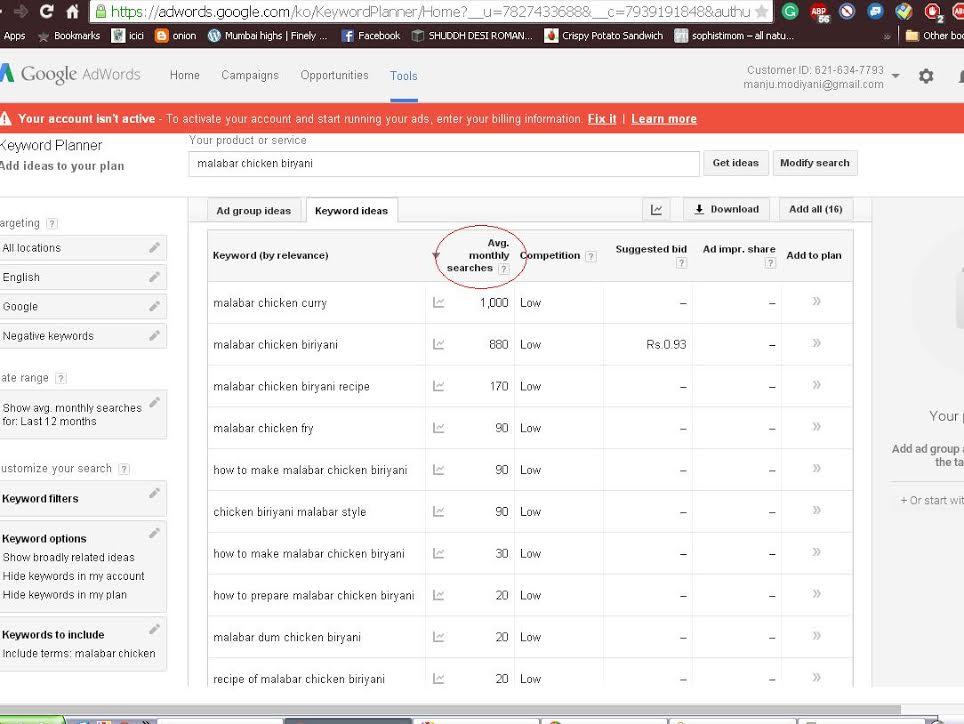Hi everyone.
This is the last tutorial that you will need to learn and follow.
(written by Manju modiani)
It’s about doing keyword research. Keywords are the words that people enter into Google and other search engines to find the information they are looking for.
To increase the traffic to our site, we need to be one of the top results on the first page of Google. For that, we will have to enrich our content with keywords used by the people.
To see what keywords people are using for searching the info they want, we will need to use the Google Adword Planner.
This is the link – https://adwords.google.com/
Please sign in with your gmail id. If you do not have a gmail id, please create one.
You will see this page upon login.
1. Click on the option shown in the red circle below.
2. Let’s take an example of malabar chicken biryani. so type malabar chicken biryani in ‘your product or service’
3. type ‘malabar chicken’ in the ‘include’ box below. Hit the ‘Get Ideas’ button.
4. Click the ‘Keyword Ideas’ button.
5. Click on the Avg. Monthly searches in order to arrange the keywords in the ascending order of number of searches.
5. Click on the Avg. Monthly searches in order to arrange the keywords in the ascending order of number of searches.
Try to incorporate the highly searched keywords, at least the top 8 to 9, in the post in logical sounding sentences.
For example – there are 90 people who searched for the “how to
prepare malabar chicken biriyani”. So include the exact keyphrase in articles.
You can write like this – ”You may be thinking how to prepare malabar chicken biriyani in a pressure cooker. Here is the recipe.
Do not repeat the same keywords.
Make sure your article is long enough, say like 800 words, including a decent introduction about the recipe. So that you will have a good scope of incorporating the keywords in the articles without making it look like spamming.
This activity barely takes 2 minutes of your time. Please do it before you start penning any post. It will help us improve our page rank and visibility. Please use the keywords to rename the images on your computer before uploading and adding them to the post.
Should you have any questions, please feel free to ask.
Thanks.